How to remove advertisements from Xiaomi MIUI 10?
When you use an app on your phone, nobody likes to see advertisements pop up everywhere. But this is happening a lot on Xiaomi devices, and here’s a step-by-step guide on how to remove ads from built-in MIUI 10 applications.
On your Xiaomi phone running MIUI 10, however, there is a workaround to disable advertisements.
Here’s how you could do that.
If you are not sure what version of MIUI your phone is running, you will find the info under settings>About Phone. Now check what’s next to MIUI version.
Table of Contents
how to remove advertisements from xiaomi phone running MIUI 10?
Let’s get started with the procedures.
disable MSA
Before proceeding, ensure that you are linked to the internet to disable MSA.
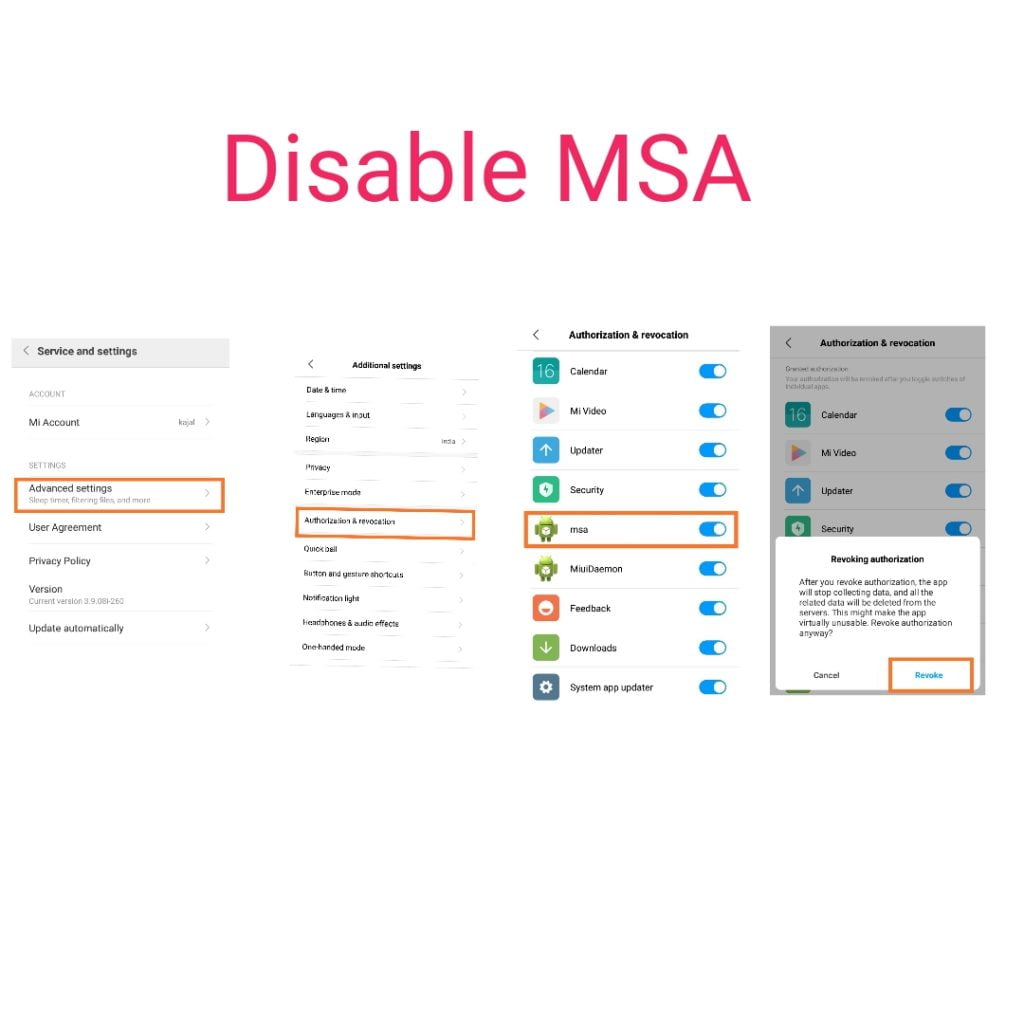
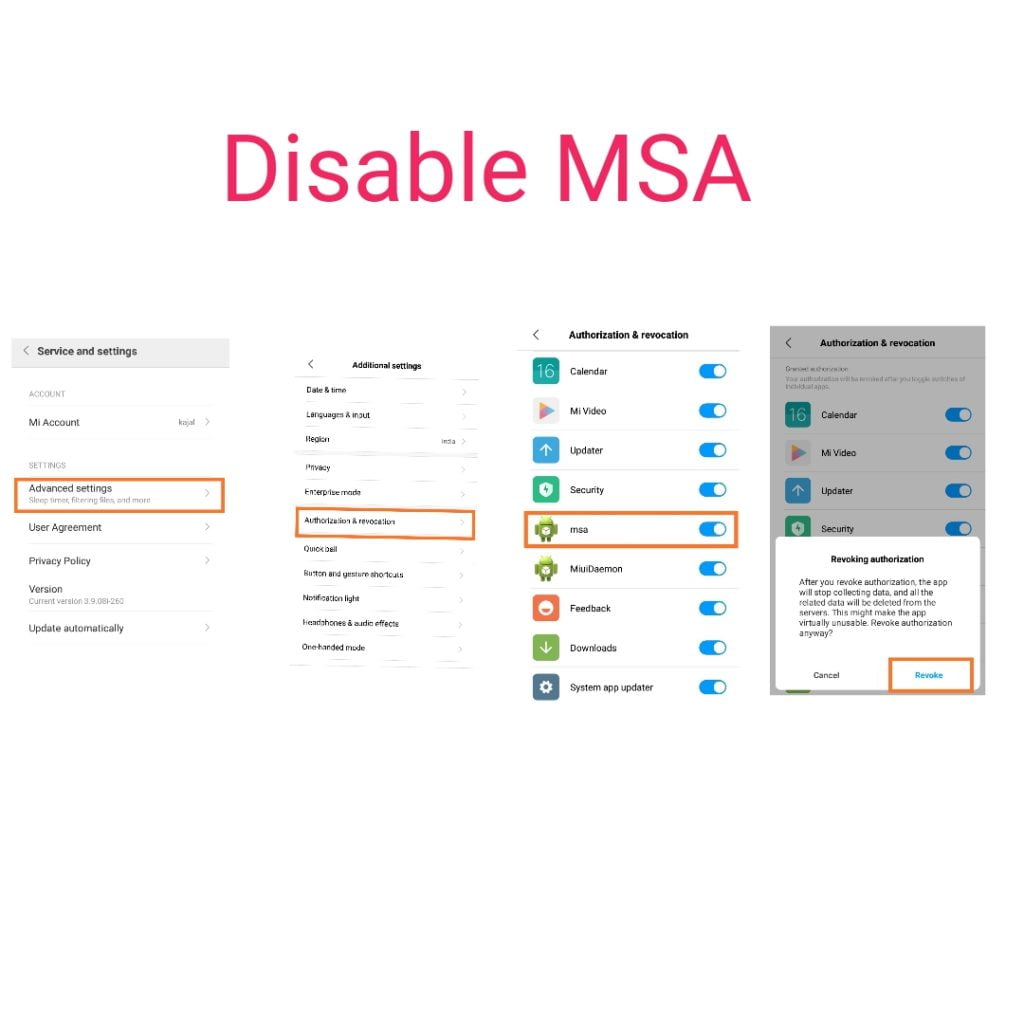
- Go to Setting>Additional settings>Authorization & Revocation.
- Look for ‘MSA’ service and disable it.
- In the pop-up, tap Revoke.
- You’ll see an error that reads the first time you do this. Try step 2 and 3 again, and you will see a message saying it was revoked.
- After this, go to setting>additional settings>privacy>ad services>personalized ad recommendations> and set it to off.
remove ads from the mi file manager
These measures will assist you in the mi file manager app to get rid of advertisements:
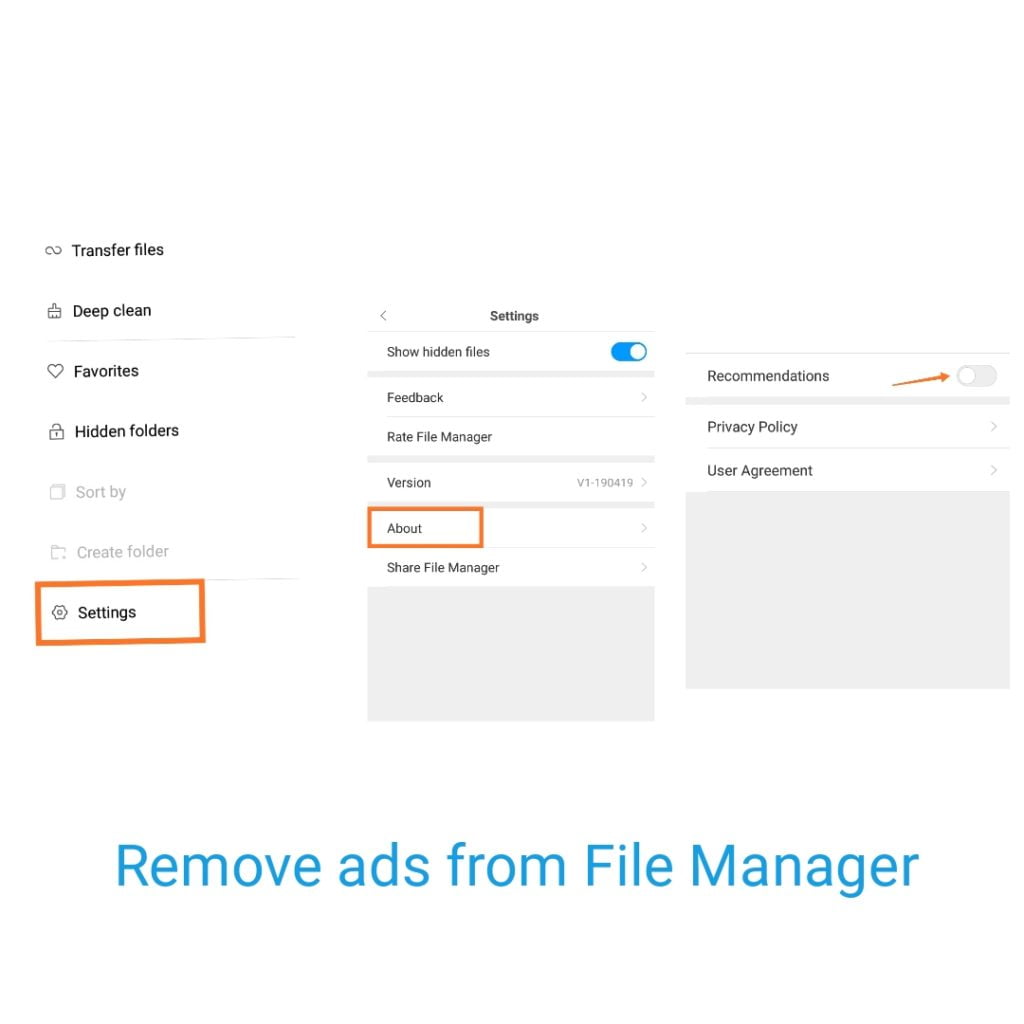
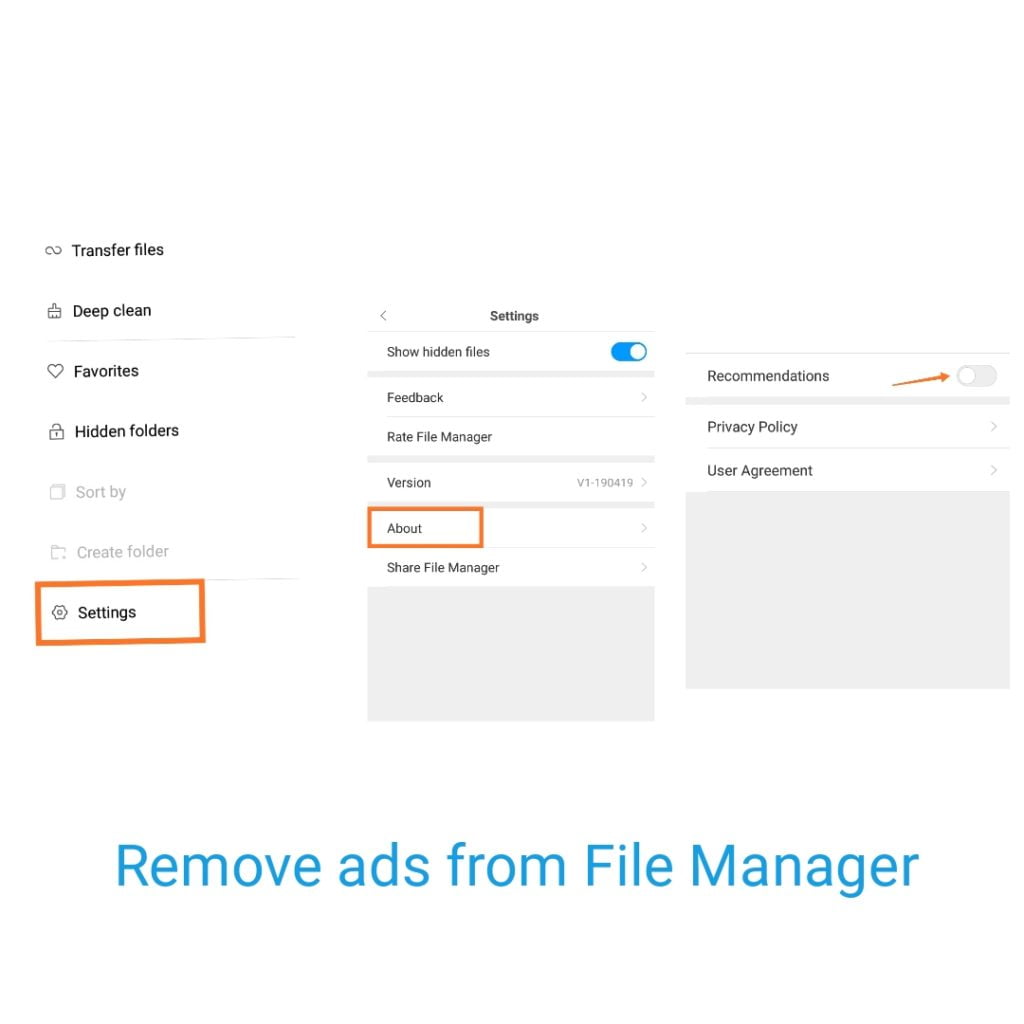
- Open Mi File Manager App.
- Tap the hamburger icon (three vertical lines) on the top-left.
- Now, click on About.
- Tap Recommendations and turn it off.
Remove ads from mi video
These measures will assist in removing advertisements in MIUI 10 from mi video:


- Open Mi Video app.
- Tap Account on the bottom-right.
- Tap Setting.
- Set online recommendations to off.
- [Further set push notifications to off].
remove ads from mi music app
These measures will assist you to remove Mi music advertisements:
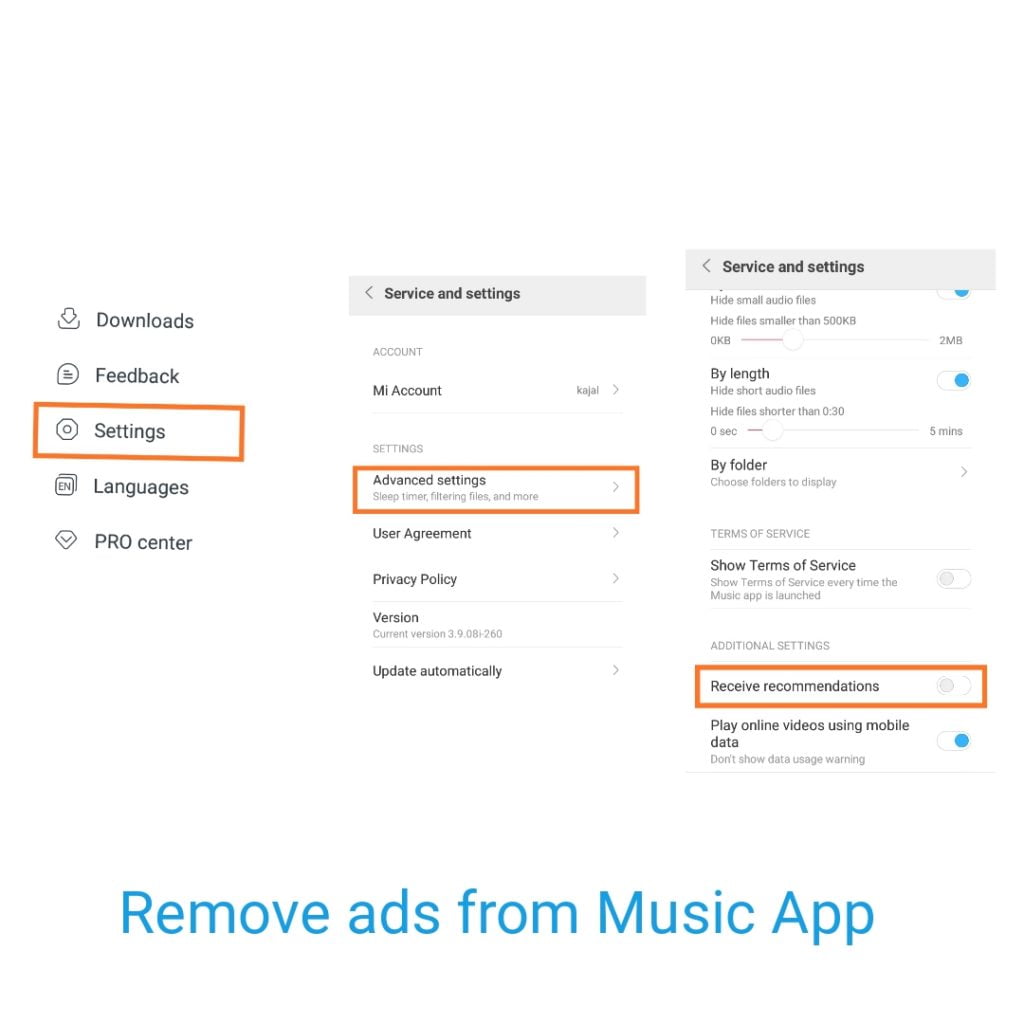
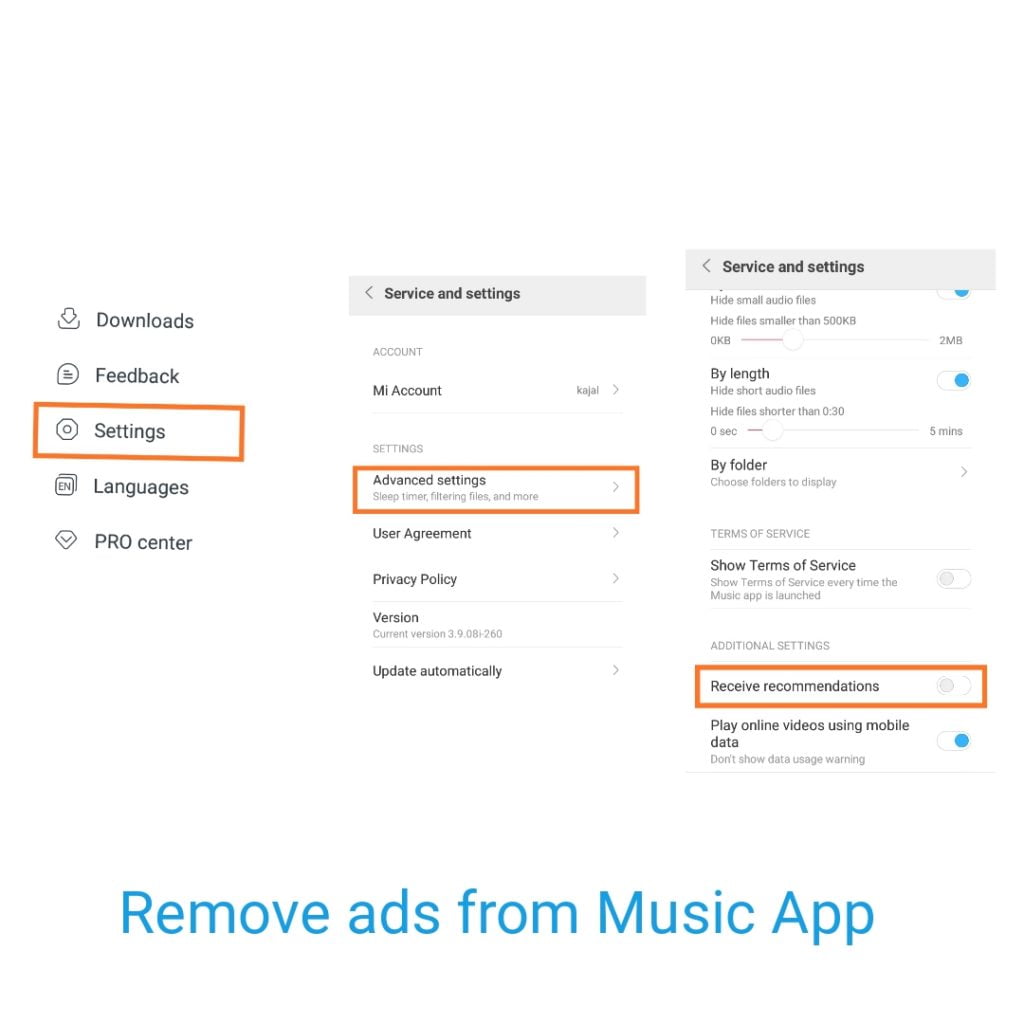
- Open Mi Music app.
- Tap the hamburger icon (three vertical lines) on the top left.
- Click on Setting.
- Tap Advanced Settings.
- Set receive recommendations to off.
remove ads from a mi security app
These steps will help remove advertisements from a security app:
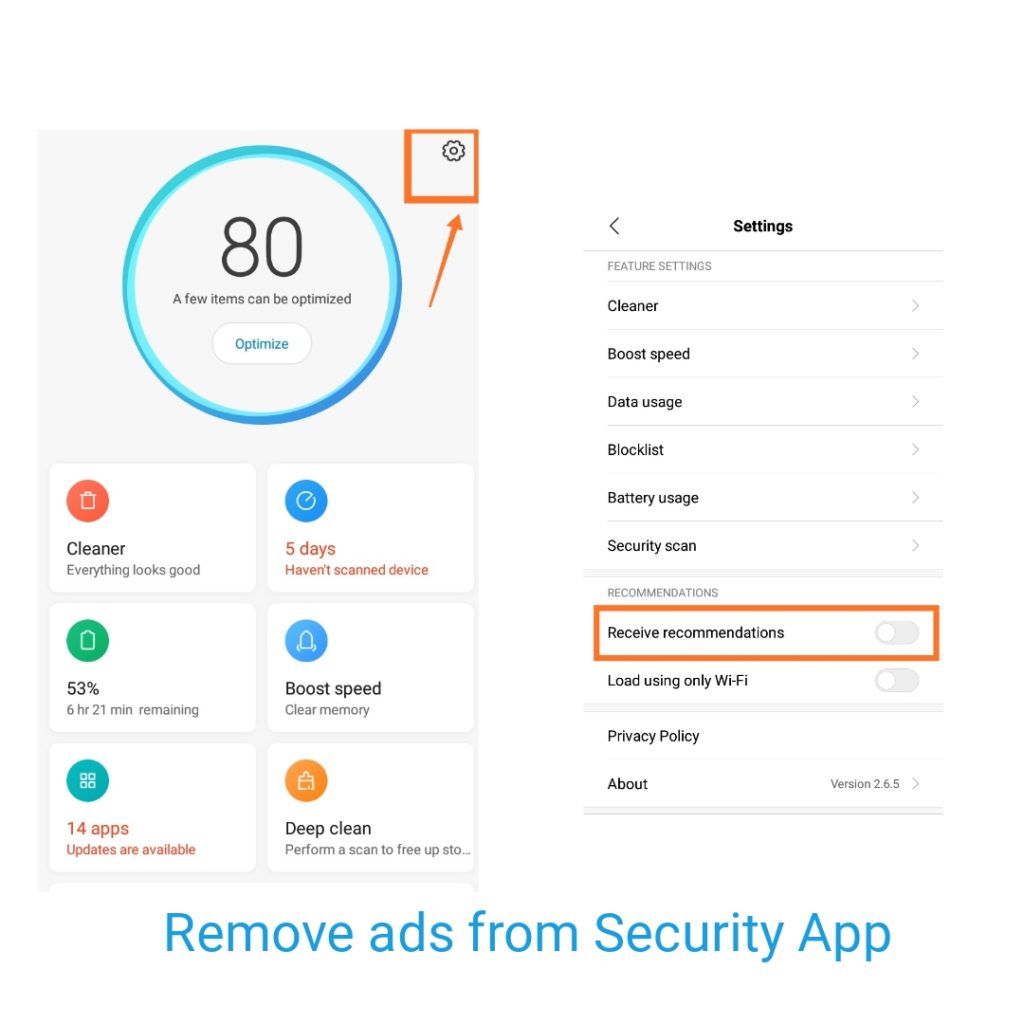
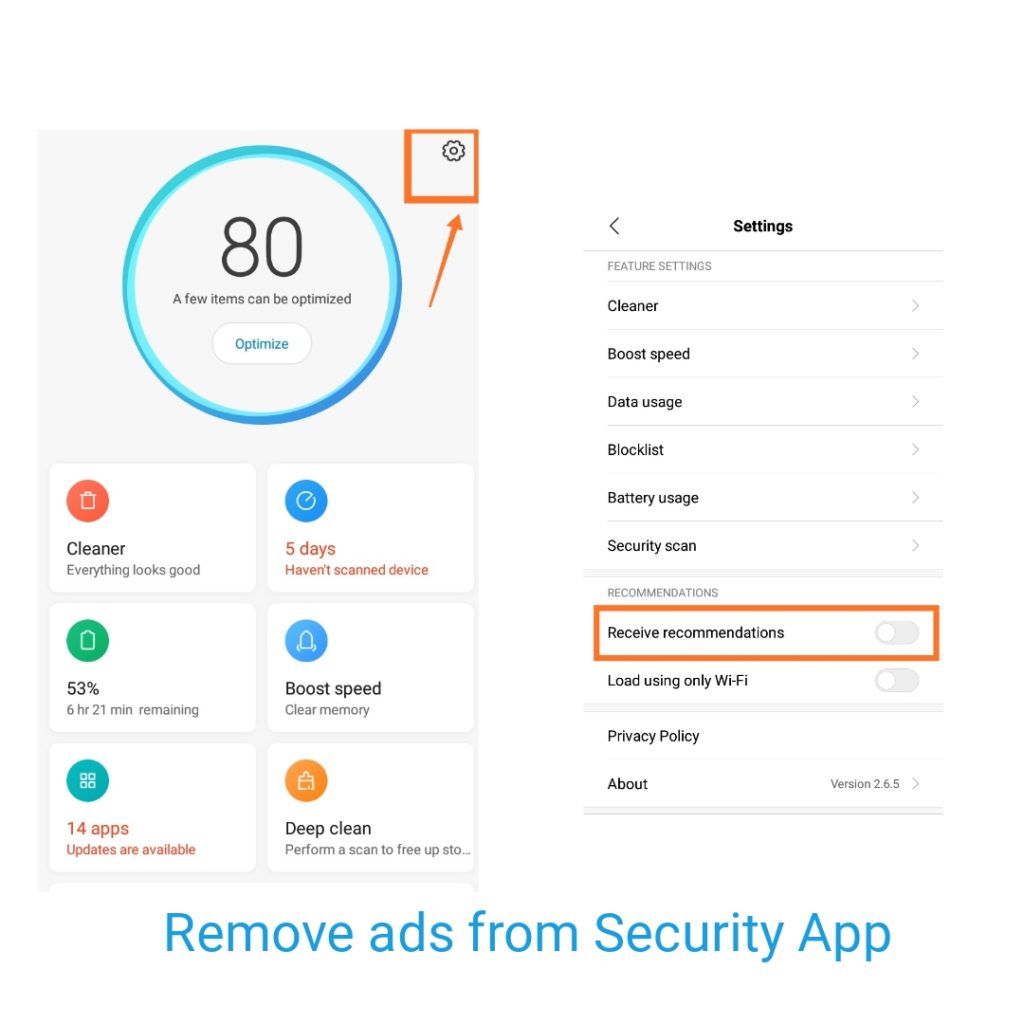
- Go to the “security” app.
- Tap Settings.
- Turn off “Receive Recommendations“.
remove ads from mi cleaner
These steps will help remove advertisements from mi cleaner:
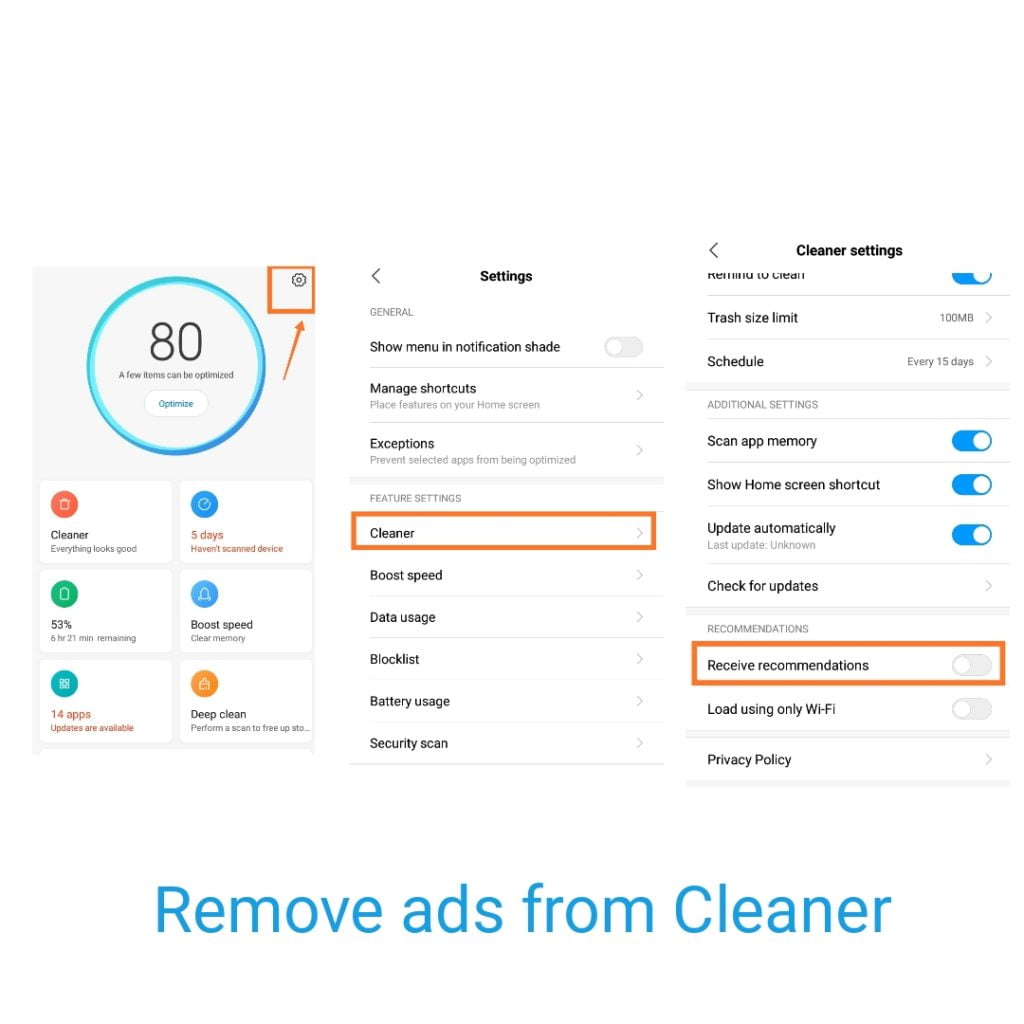
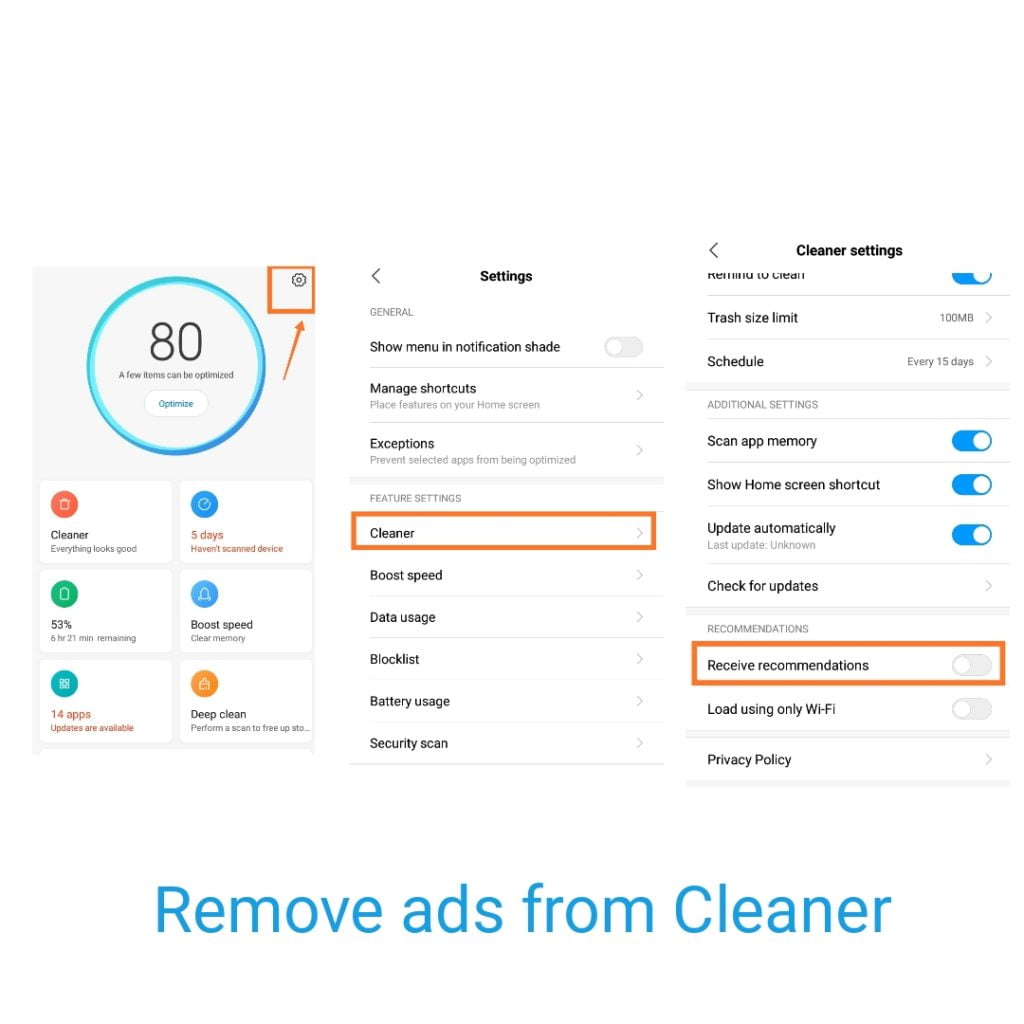
- Open Security app
- Tap setting icon on the top-right.
- Tap Cleaner.
- Disable Receive Recommendations.
remove ads from installed apps
These steps will assist remove advertisements from installed applications:


- Open Phone Setting.
- Tap Installed apps.
- Click on the 3-dot symbol at the screen’s top right corner.
- Click on settings.
- Turn off “Recommendations“.
remove ads from mIUI downloads app
These steps will help you delete the Downloads App ads:
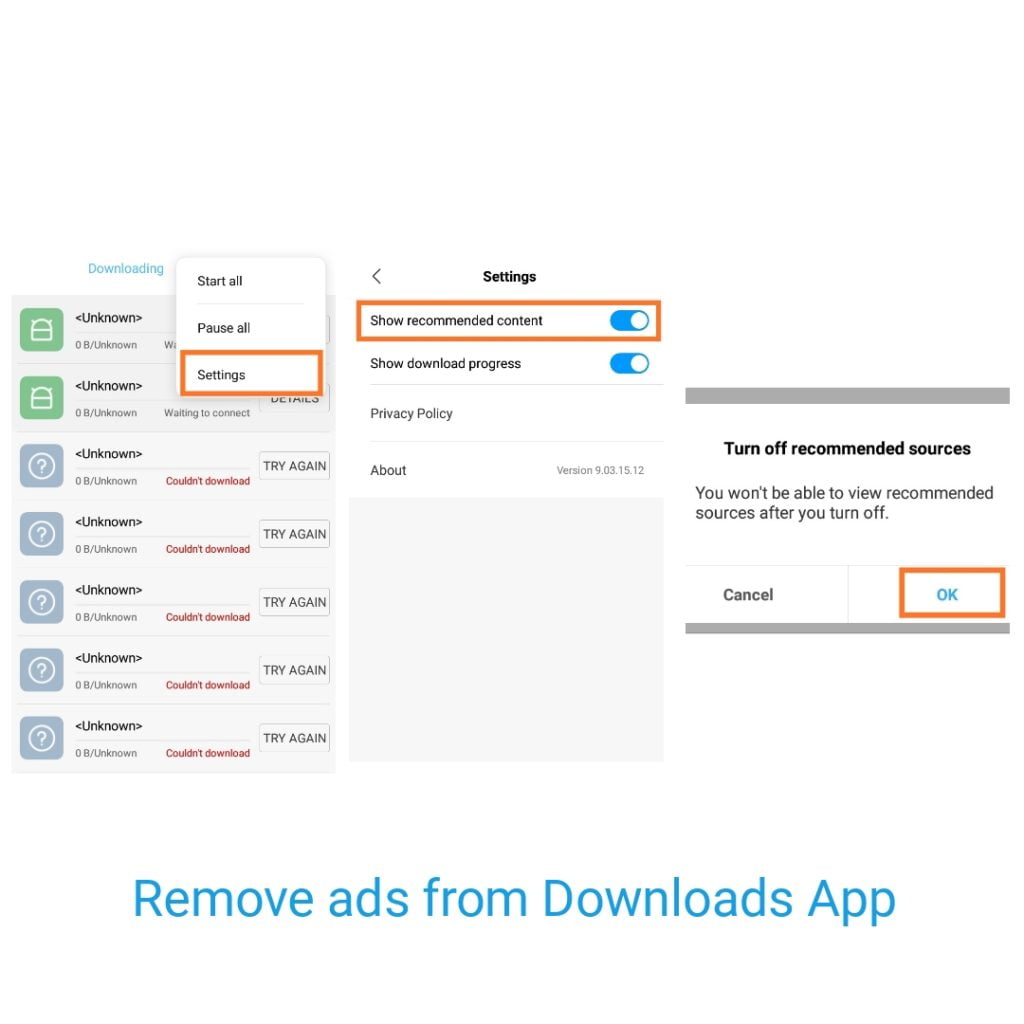
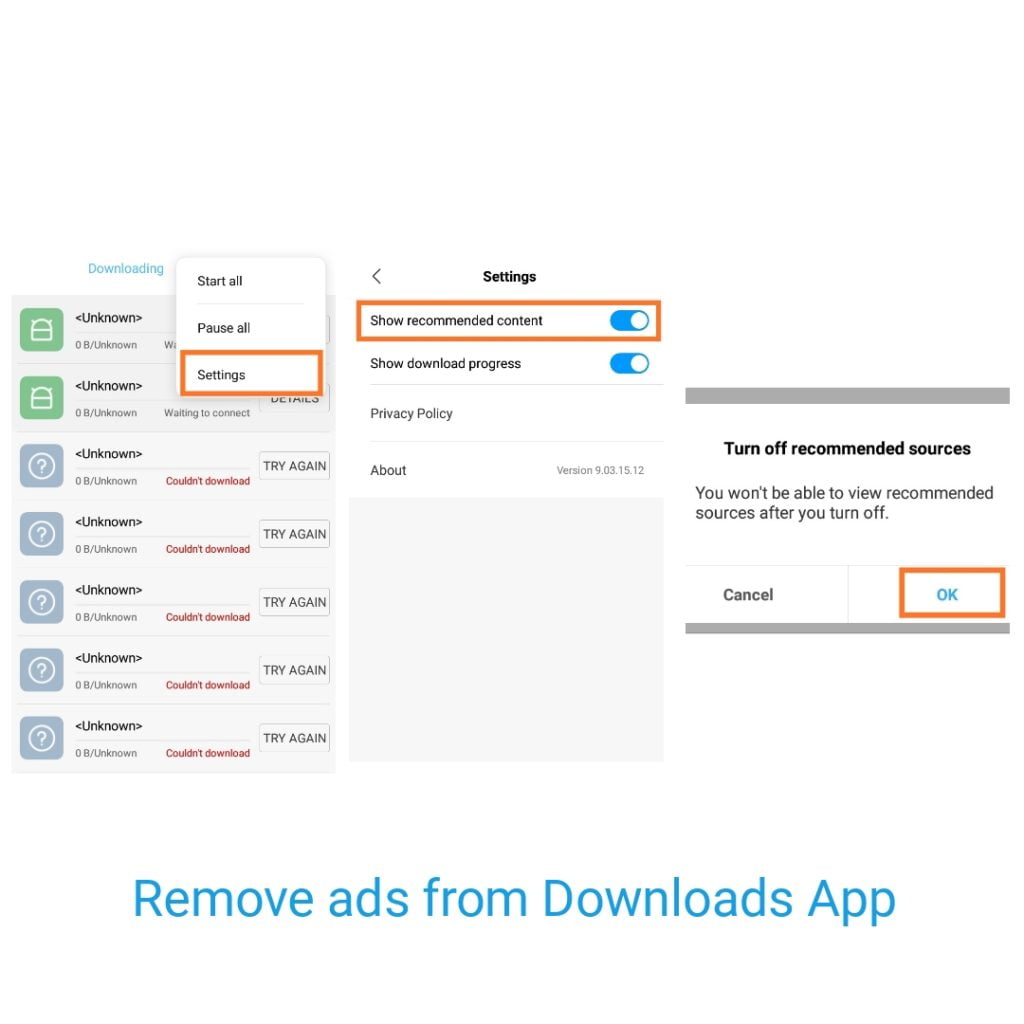
- Open Downloads App.
- Tap the three vertical dots icon on the top-right.
- Tap setting.
- Turn off “Show recommendation content“.
- You will see a pop-up saying “you won’t be able to view recommended sources after you turn off”. Go ahead and tap Ok.
Hope you like the article of how to remove advertisements from Xiomi Phone running MIUI 10.
Also Read: FaceApp Old-Age Filter App Goes Viral- FaceApp DownloadDid you love this post? If yes then please help us to share it over social media with your friends.

Nice
Thanks, jay.